Now, you can connect your Liberty Pharmacy Management Software (RXQ) directly to C2 Keep to further streamline your controlled substances inventory management.
In order to connect both systems, you’ll need to generate a Liberty Software API Key specifically for C2 Keep.
To learn how to do that, continue reading below.
In order to connect C2 Keep and Liberty Software, you’ll need to generate an API KEY within Liberty Software (RXQ).
How to generate a Liberty Software API Key for C2 Keep.
- In Liberty RXQ, select the System menu option on the top menu.
- Next, click on the Settings ribbon option to open a drop-down menu.
- From the drop-down menu, select Utilities. A new window titled Utilities will open.
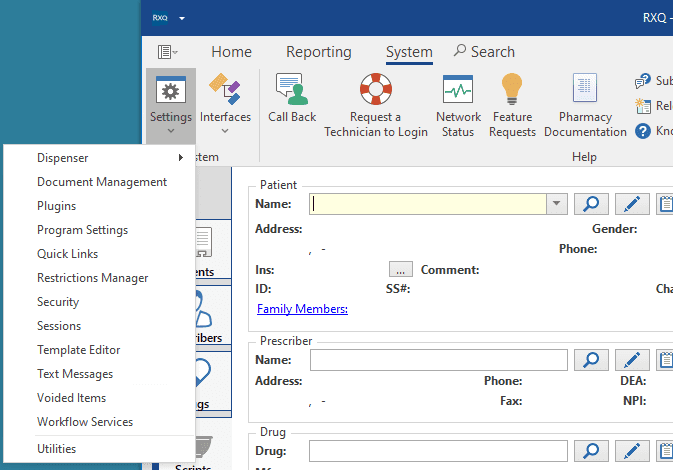
- Type or select API Keys from the drop-down menu and hit the Run Button. A new window titled API Keys will open.
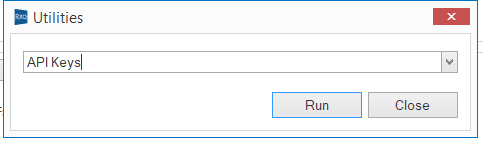
- Hit the Add button on the right side to create a new and unique 7-digit API Key.
- Add ‘C2 Keep‘ as a description to the API key.
- You are done generating your Liberty Software API Key.
- Keep the API key safe and don’t share it with anyone.
- Hit the close button to exit the application.
Remember, you’ll need to enter the API Key in C2 Keep to connect both systems.
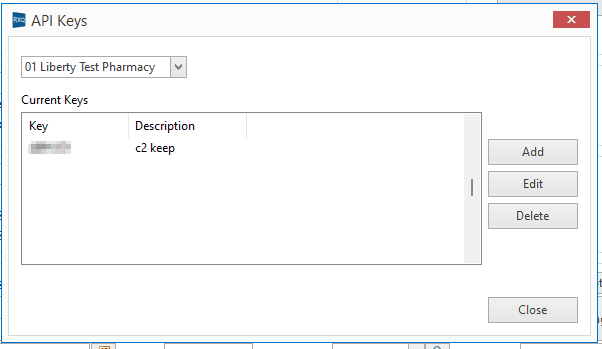
Managing and Securing your Liberty Software API Keys.
Liberty Software API keys are a critical component. They allow the software to securely connect with other vendor applications to streamline your work. As such, it is important to keep your API keys safe and secure.
One way to keep your API keys safe is to not share them with anyone. Only use it when you need to connect with an application that you trust. If you need to give some other application access to your Liberty Software, create a new key for them and label it.
Another way to keep your API keys safe is to periodically create new keys and delete old ones. This helps ensure that if your key is compromised, the attacker won’t be able to gain access to your system or perform tasks on your behalf.
Conclusion.
Generating your Liberty software API Key for C2 Keep is a fairly easy process. Simply follow the steps outlined in this article and you will be up and running in no time. If you have any questions or encounter any problems while generating your key, please don’t hesitate to reach out to us for assistance.
